 by Jennifer Proctor
by Jennifer Proctor
With widespread shelter-in-place orders and the sudden shift online, our lives as faculty teaching media have been altered radically. We and our students have new and unexpected responsibilities that might involve caring for family, adjusting our job duties, possible loss of income, access to health care, and potential illness.
In light of this, the best possible course of action we can offer ourselves and our students involves empathy, generosity, and flexibility, for them and for ourselves. This is not a time to aspire to replicating our face-to-face courses virtually or to generating new online innovations. It’s a time to just get through.
In other words, during a time of pandemic, it is OK to just be good enough. And, sometimes, even less than good enough is OK too.
Our priorities should be first and foremost our students’ and our own physical and mental well-being. After that, it’s continued learning, even if it’s not at the same level, about the same content, or with the same goals that we started with. And finally, it’s about maintaining a sense of community and social connection among our students – a sense of continued belonging and support.
So, below are some tips for thinking through how to approach this moment. This list is not exhaustive or fully inclusive. But it’s a starting point.
1) Make your online courses as asynchronous as you can. Synchronous courses clog bandwidth and make participation more difficult, especially for students who have new responsibilities, work schedules, or roommates or family members also working from home, or who have limited internet access. Rethink what attendance and participation might mean for your class, such as making yourself available for virtual office hours or adding group discussions to your course website. Feel free to make synchronous options available to encourage connection with the class and time for interaction, but avoid requiring them.
2) It’s OK to reduce your own workload and the workload of your students. You can eliminate assignments that might not translate well to the online space or that are tangential to your core learning goals. Make smaller assignments optional or worth less to the overall grade. Replace major assignments with smaller low-stakes assignments. Expand test-taking time or replace exams with other kinds of work.
3) It’s OK to lower expectations both for your own teaching and the work of your students. Many of us have demands on us at home that make focus and concentration difficult, and we’re multitasking like never before. “Good enough” is a perfectly acceptable option during this time.
4) Allow late work without penalty and offer extensions. Meeting deadlines is going to be extra challenging for many students right now, especially as they’re scrambling to understand all the different changes being made to all of their courses. Offer some flexibility for meeting assignment deadlines. Grant extensions proactively or when students request them. Ask for extensions of your own if you need them.
5) Allow different kinds of equipment for completing projects. One of our biggest challenges as instructors of technical courses is ensuring our students get the proper training in equipment and software, especially through active learning. Realistically, a lot of those goals simply can’t be replicated in the online environment, nor can we rely on our students to have home access even to smartphones or basic computing technology. So, offer “good enough” alternatives, especially those that don’t require a major learning curve for students exposed to them for the first time. The resources included below can help answer specific questions about tools, software, and equipment to be used as options.
6) Caption your videos. All of them – lectures, demos, short films, etc. – as much as you can. Captioning can benefit all students, not just those who might be hard of hearing, as it provides multiple ways of absorbing information in accordance with the practices of Universal Learning Design. It can also help those students who might have loud environments at home to be able to watch videos without sound. YouTube provides reasonably good auto-captioning as an option. Google Hangouts Meet does live auto-captioning. See this resource for other considerations in making your courses accessible.
7) Communicate with students. Reach out to students both to let them know you’re available and that you care about their learning and well-being, but also to be clear about expectations and resources going forward. Ask them about their needs and concerns. Try to avoid too many emails as they’re currently being bombarded with information, but be present. And provide many different ways of reaching you – email, chat, virtual conferences, and so on.
8) Keep classes technically simple as much as possible. This doesn’t need to be a time for you to learn every new ed-tech tool available to your Learning Management System. Go with what you know, and what your students know. Try not to require students to learn too many new apps or pieces of software in order to keep them focused on core learning goals.
9) Give yourself a routine that includes down time and time for yourself. When working from home, it’s easy for the workday to spread out into every waking hour. Try to develop a routine with specific hours carved out for work and specific time carved out for other aspects of your life. Eat well. Get outside. Move around. Connect with loved ones. Encourage your students to do the same.
RESOURCES FOR TEACHING MEDIA ONLINE DURING THE PANDEMIC
Moving Production Courses Online crowdsourced list of resources
https://docs.google.com/document/d/115zQ_t-mS-iuhJj6GKiK9vHkteIwW06yAw2Rh8SJm1c/edit?usp=sharing
Teaching Film, Media, Screenwriting, and Production Online for COVID-19 Facebook Group
https://www.facebook.com/groups/2592707627683698
Broadcast Education Association Facebook group
https://www.facebook.com/groups/34744282858
Online Art and Design Studio Instruction in an Era of “Social Distancing” Facebook group
https://www.facebook.com/groups/2872732516116624
How the hell do we do this? Teaching Visual Art Online Facebook group
https://www.facebook.com/groups/149929166198456
Teaching Media Facebook group
https://www.facebook.com/groups/498911690127714
Online Learning Collective (general online teaching in higher ed)
https://www.facebook.com/groups/onlinelearningcollective
Jennifer Proctor is a co-founder of EDIT Media and Associate Professor of Journalism and Screen Studies at the University of Michigan-Dearborn.


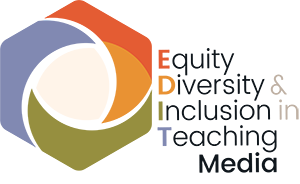
This is a PERFECT antidote to potential stesswork (the sibling of stress eating). Thank You (!) for writing and sharing this!
Thank you for your wise message. So important not to add stress during this times.